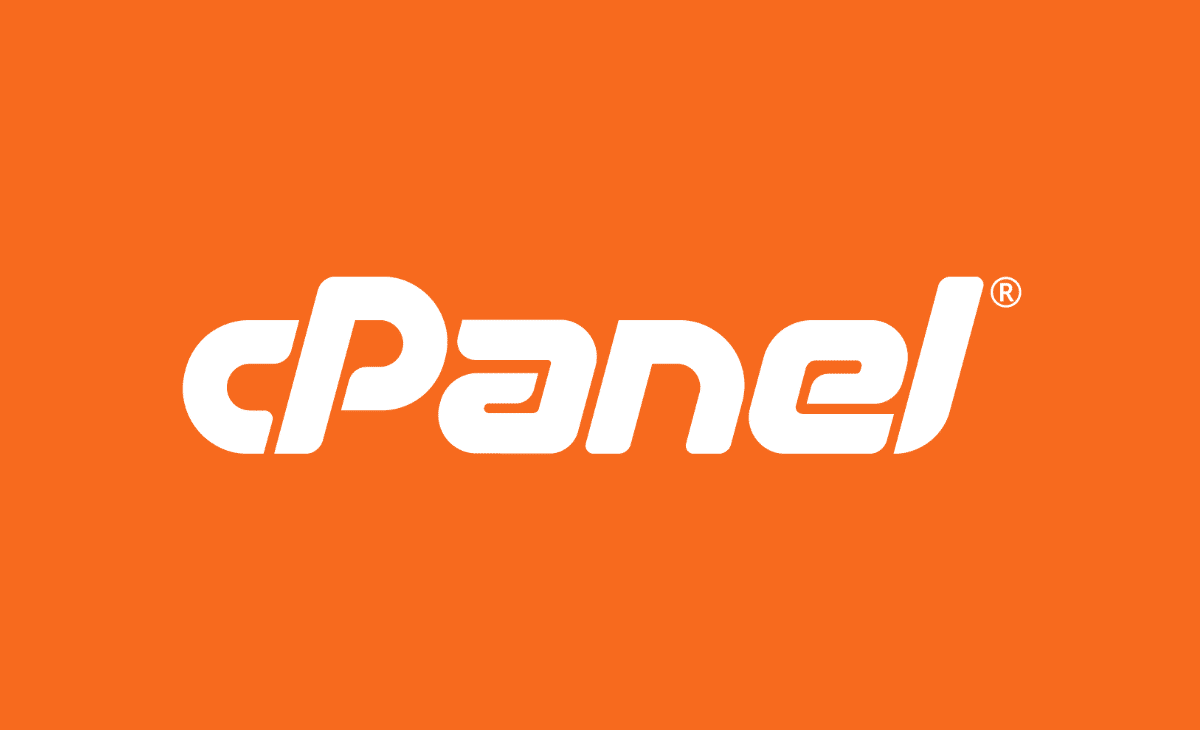Two brand new cPanel styles have been added, allowing you to customise your cPanel experience even more.
Use cPanel’s Change Style interface to switch between cPanel interface styles:
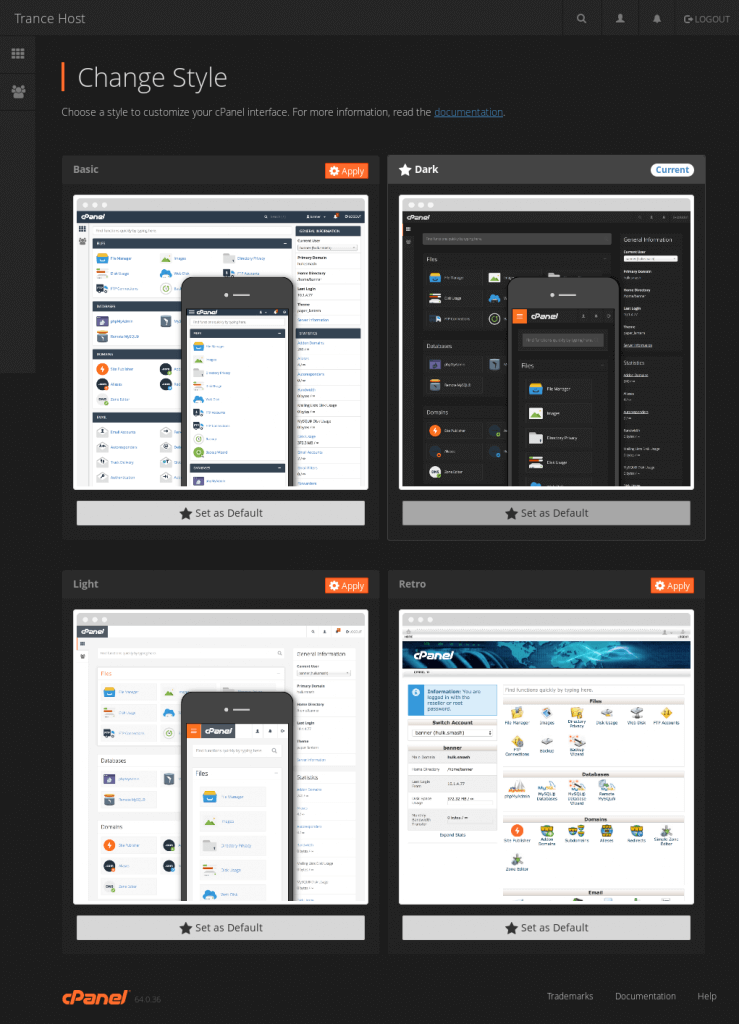
1. Login to cPanel.
2. Navigate to cPanel Style: Home > Preferences > Change Style. Choose from one of the four types of styles (Basic, Dark, Light, and Retro).
3. Click “Apply”. The style changes will be applied and the pages will also be reloaded to the selected style.
Did we mention that we’re love with the Dark style?